TopExamは君にGsuiteの問題集を提供して、あなたの試験への復習にヘルプを提供して、君に難しい専門知識を楽に勉強させます。TopExamは君の試験への合格を期待しています。
安全的な支払方式を利用しています
Credit Cardは今まで全世界の一番安全の支払方式です。少数の手続きの費用かかる必要がありますとはいえ、保障があります。お客様の利益を保障するために、弊社のGsuite問題集は全部Credit Cardで支払われることができます。
領収書について:社名入りの領収書が必要な場合、メールで社名に記入していただき送信してください。弊社はPDF版の領収書を提供いたします。
弊社のGoogle Gsuiteを利用すれば試験に合格できます
弊社のGoogle Gsuiteは専門家たちが長年の経験を通して最新のシラバスに従って研究し出した勉強資料です。弊社はGsuite問題集の質問と答えが間違いないのを保証いたします。
この問題集は過去のデータから分析して作成されて、カバー率が高くて、受験者としてのあなたを助けて時間とお金を節約して試験に合格する通過率を高めます。我々の問題集は的中率が高くて、100%の合格率を保証します。我々の高質量のGoogle Gsuiteを利用すれば、君は一回で試験に合格できます。
弊社は失敗したら全額で返金することを承諾します
我々は弊社のGsuite問題集に自信を持っていますから、試験に失敗したら返金する承諾をします。我々のGoogle Gsuiteを利用して君は試験に合格できると信じています。もし試験に失敗したら、我々は君の支払ったお金を君に全額で返して、君の試験の失敗する経済損失を減少します。
一年間の無料更新サービスを提供します
君が弊社のGoogle Gsuiteをご購入になってから、我々の承諾する一年間の更新サービスが無料で得られています。弊社の専門家たちは毎日更新状態を検査していますから、この一年間、更新されたら、弊社は更新されたGoogle Gsuiteをお客様のメールアドレスにお送りいたします。だから、お客様はいつもタイムリーに更新の通知を受けることができます。我々は購入した一年間でお客様がずっと最新版のGoogle Gsuiteを持っていることを保証します。
弊社は無料Google Gsuiteサンプルを提供します
お客様は問題集を購入する時、問題集の質量を心配するかもしれませんが、我々はこのことを解決するために、お客様に無料Gsuiteサンプルを提供いたします。そうすると、お客様は購入する前にサンプルをダウンロードしてやってみることができます。君はこのGsuite問題集は自分に適するかどうか判断して購入を決めることができます。
Gsuite試験ツール:あなたの訓練に便利をもたらすために、あなたは自分のペースによって複数のパソコンで設置できます。
Google G Suite Certification 認定 Gsuite 試験問題:
1. Overview
In the following tasks, you will demonstrate your ability to work in Google Docs. Lodge Majestique is a prominent vacation destination known for its great customer service. You will be finalizing a training guide for the Lodge Majestique Front Desk. Use the Front Desk: Training Guide | Module 1 for all the tasks in this scenario.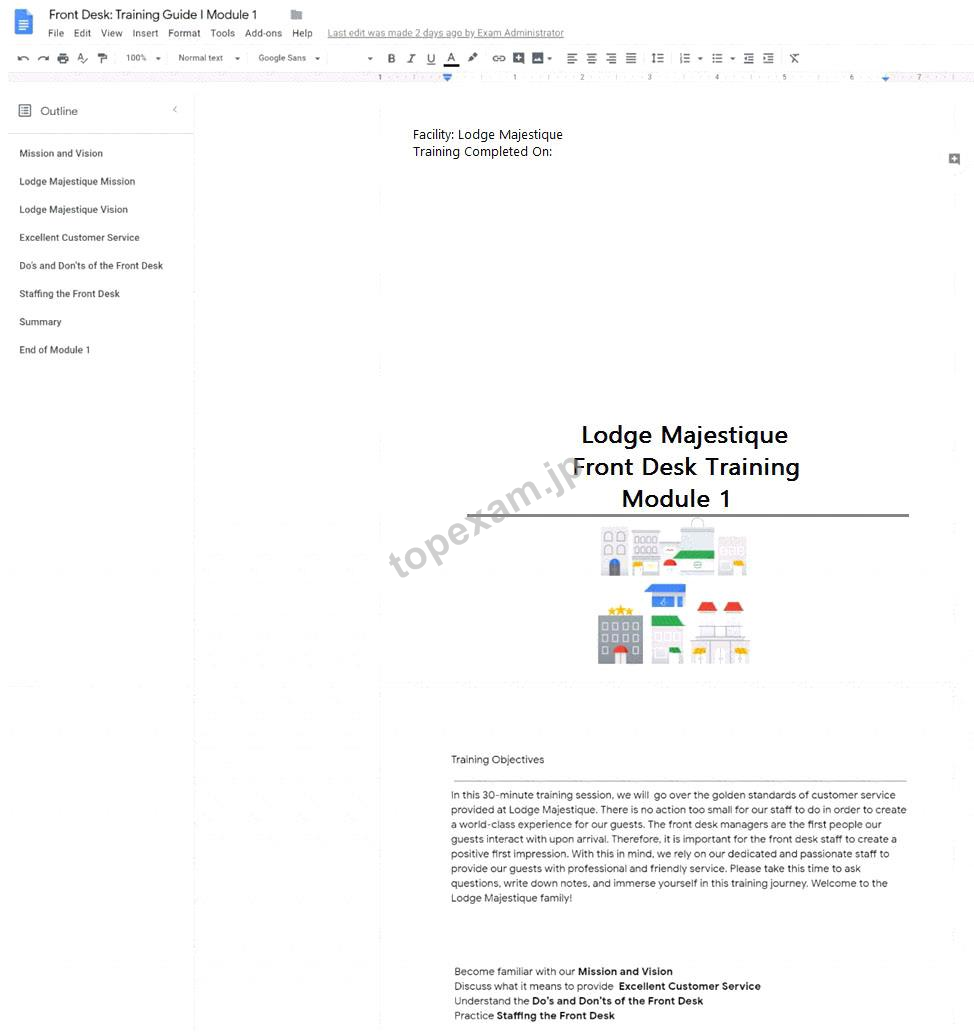
On page 2 of the Front Desk: Training Guide | Module 1, increase the font size of the Training Objectives section title to 14.
2. Overview
In the following tasks, you will demonstrate your ability to work in Google Docs. Cascara is a furniture wholesaler with warehouses located in Europe. You will be filling out a form to ship a load of goods to one of the warehouses. Use the Carriage of Goods by Road (CGR) for all the tasks in this scenario.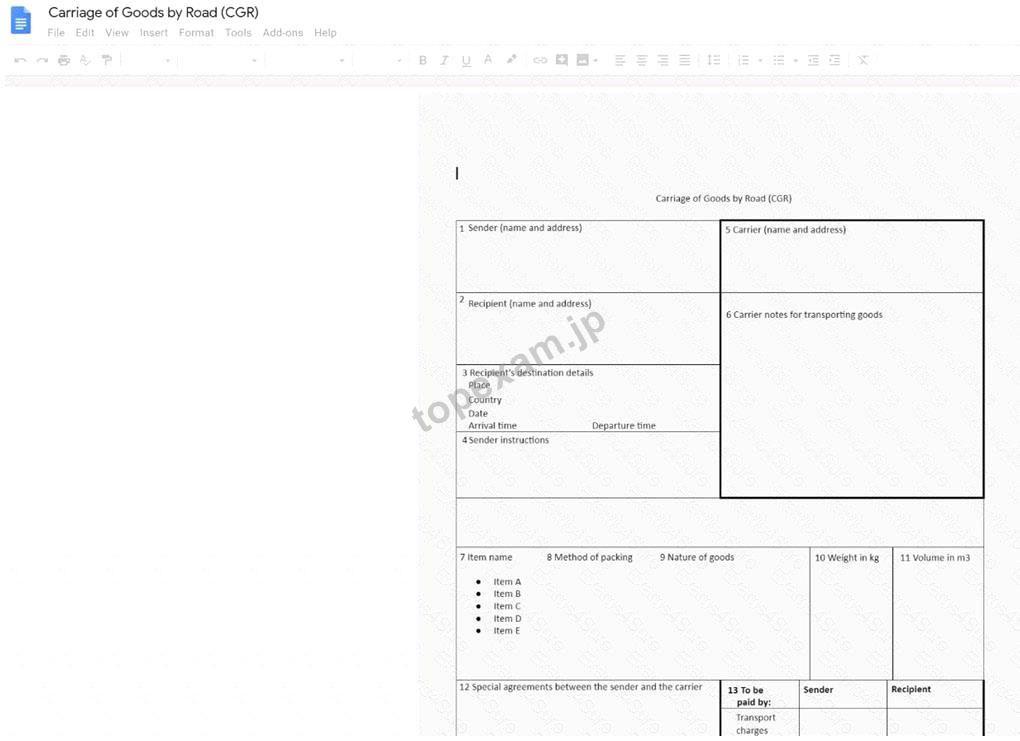
In the Carriage of Goods by Road (CGR), change the color of the page to white.
3. You received an email request that you want to respond to next week. For you to remember about this request, you need to have this email on top of your inbox next Monday at 9:30 AM. What should you do?
A) Create a calendar event for 9:30 AM next Monday, and add an email notification to be sent to your inbox.
B) Click Snooze in the email options. Then select to snooze the email until 9:30 AM next Monday.
C) Mark the email as Important. Create a calendar event for 9:30 AM next Monday. Then add the email's URL to the calendar event.
D) Add the email to Tasks. Then edit the task to have a due date of 9:30 AM next Monday.
4. Overview
You have negotiated a new deal with a customer. You now want to finalize their contract with your company for an annual supply of coffee beans.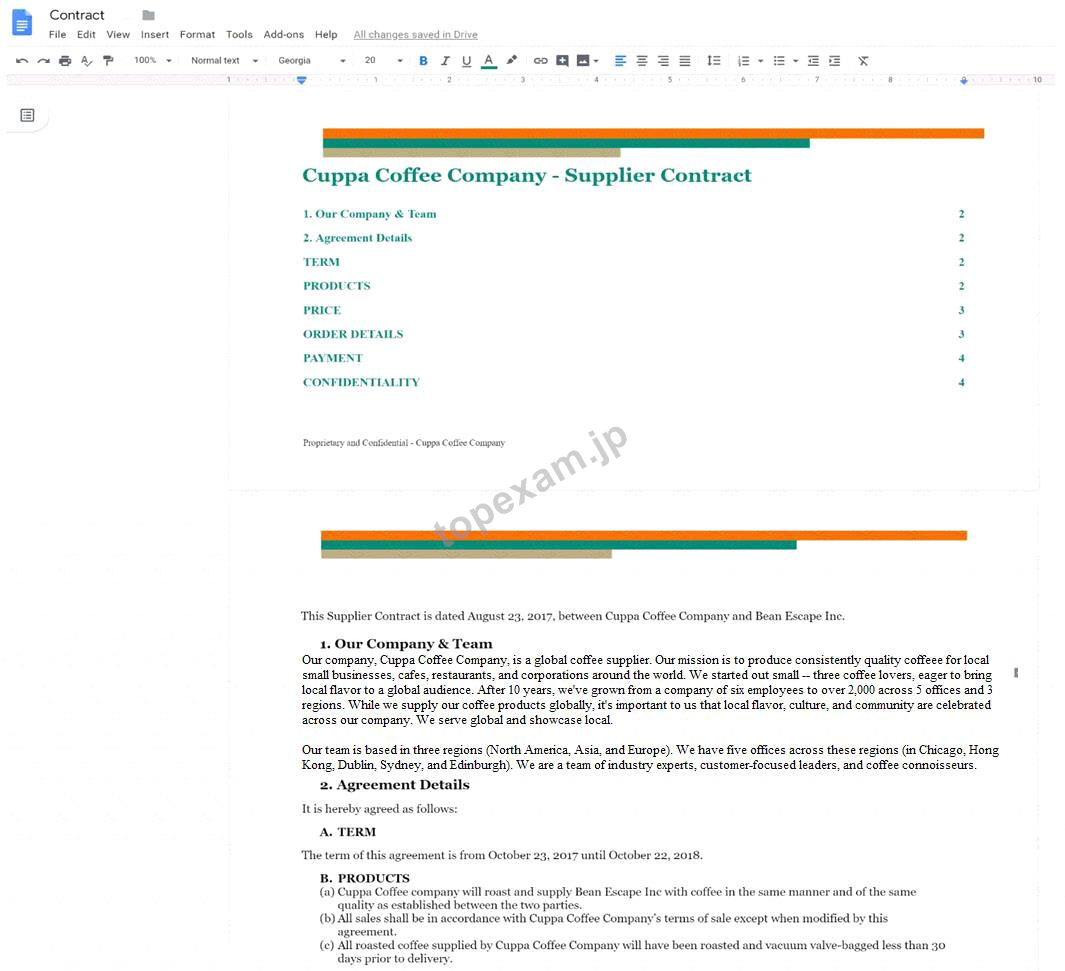
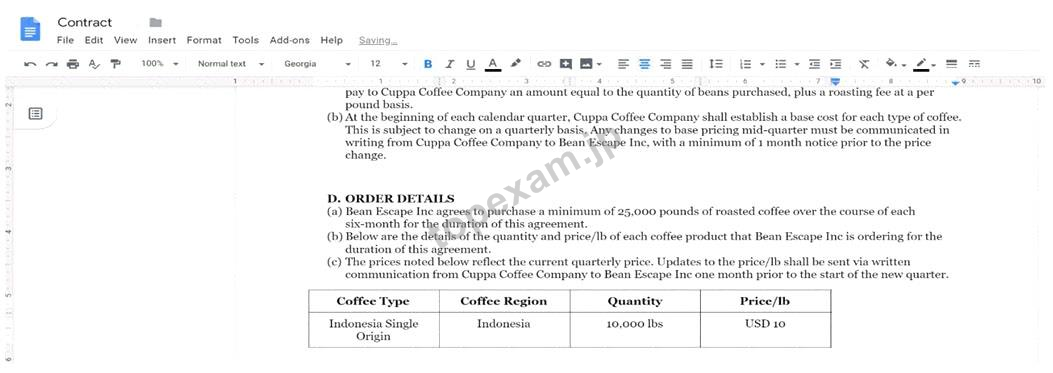
You want the size of the text in each paragraph to be consistent in the Contract document. In section 1, Our Company & Team, change the font size of the paragraph to 12.
5. Overview
In the following tasks, you will demonstrate your ability to work in Google Docs. Dream Digital Design is a web design company known for building exceptional websites. You will be editing the job description for the new web designer role that will open shortly. Use the Dream Digital Design Job Description for all the tasks in this scenario.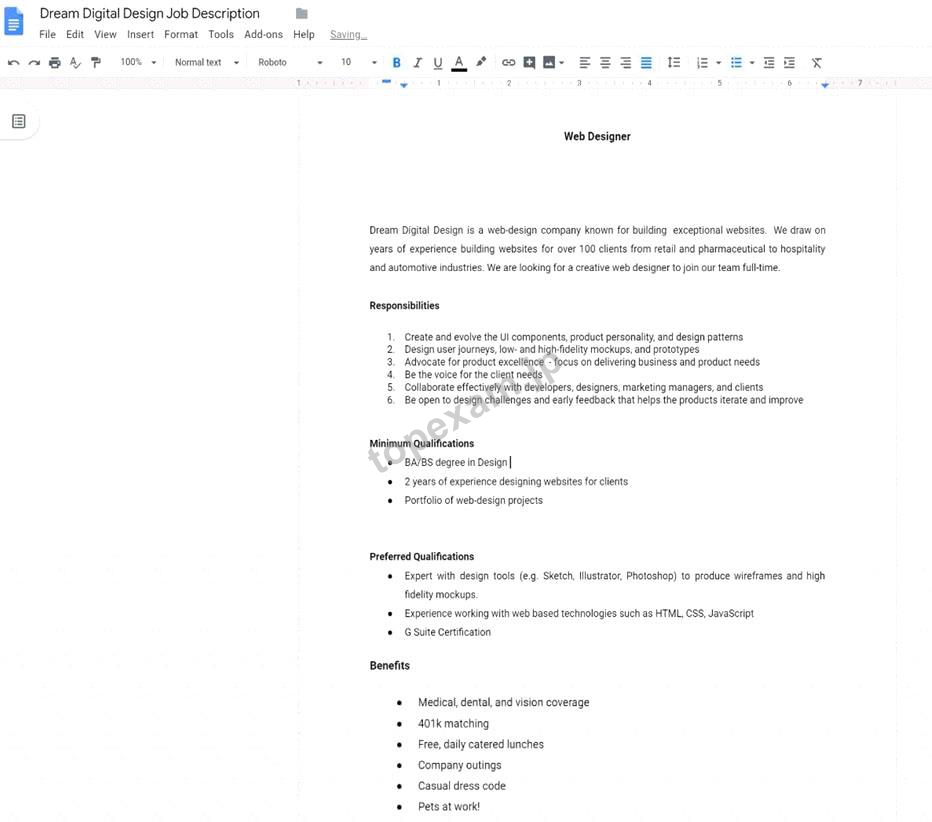
Change the page color to any color other than white.
質問と回答:
| 質問 # 1 正解: メンバーにのみ表示されます | 質問 # 2 正解: メンバーにのみ表示されます | 質問 # 3 正解: B | 質問 # 4 正解: メンバーにのみ表示されます | 質問 # 5 正解: メンバーにのみ表示されます |



 PDF版 Demo
PDF版 Demo













 品質保証TopExamは我々の専門家たちの努力によって、過去の試験のデータが分析されて、数年以来の研究を通して開発されて、多年の研究への整理で、的中率が高くて99%の通過率を保証することができます。
品質保証TopExamは我々の専門家たちの努力によって、過去の試験のデータが分析されて、数年以来の研究を通して開発されて、多年の研究への整理で、的中率が高くて99%の通過率を保証することができます。 一年間の無料アップデートTopExamは弊社の商品をご購入になったお客様に一年間の無料更新サービスを提供することができ、行き届いたアフターサービスを提供します。弊社は毎日更新の情況を検査していて、もし商品が更新されたら、お客様に最新版をお送りいたします。お客様はその一年でずっと最新版を持っているのを保証します。
一年間の無料アップデートTopExamは弊社の商品をご購入になったお客様に一年間の無料更新サービスを提供することができ、行き届いたアフターサービスを提供します。弊社は毎日更新の情況を検査していて、もし商品が更新されたら、お客様に最新版をお送りいたします。お客様はその一年でずっと最新版を持っているのを保証します。 全額返金弊社の商品に自信を持っているから、失敗したら全額で返金することを保証します。弊社の商品でお客様は試験に合格できると信じていますとはいえ、不幸で試験に失敗する場合には、弊社はお客様の支払ったお金を全額で返金するのを承諾します。(
全額返金弊社の商品に自信を持っているから、失敗したら全額で返金することを保証します。弊社の商品でお客様は試験に合格できると信じていますとはいえ、不幸で試験に失敗する場合には、弊社はお客様の支払ったお金を全額で返金するのを承諾します。( ご購入の前の試用TopExamは無料なサンプルを提供します。弊社の商品に疑問を持っているなら、無料サンプルを体験することができます。このサンプルの利用を通して、お客様は弊社の商品に自信を持って、安心で試験を準備することができます。
ご購入の前の試用TopExamは無料なサンプルを提供します。弊社の商品に疑問を持っているなら、無料サンプルを体験することができます。このサンプルの利用を通して、お客様は弊社の商品に自信を持って、安心で試験を準備することができます。
